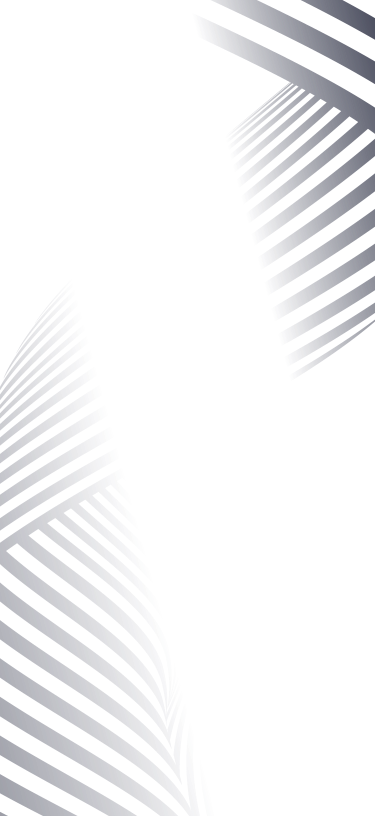Students go live at the UK’s biggest festival stages
Solent students worked at some of the UK’s most iconic festivals with crews working in outside broadcast, documentary and photography.
2 September 2025
Solent students worked at some of the UK’s most iconic festivals with crews working in outside broadcast, documentary and photography.
2 September 2025
Students from the Department of Film and Media tell the story of young people in Southampton through a new film.
27 February 2025
This Student Volunteering Week, find out how students at Solent make a difference as volunteers.
10 February 2025
Two Music Business students took home a trophy at the 2024 Southampton Film Week.
30 January 2025
Popular Music Associate Lecturer, Paul Statham, is using his success in music to inspire Solent students.
29 January 2025
A project created by BA (Hons) Criminology students is being utilised for training purposes.
22 January 2025
Hundreds of students from around England will visit Solent for the National Student Television Association Conference and Awards.
6 January 2025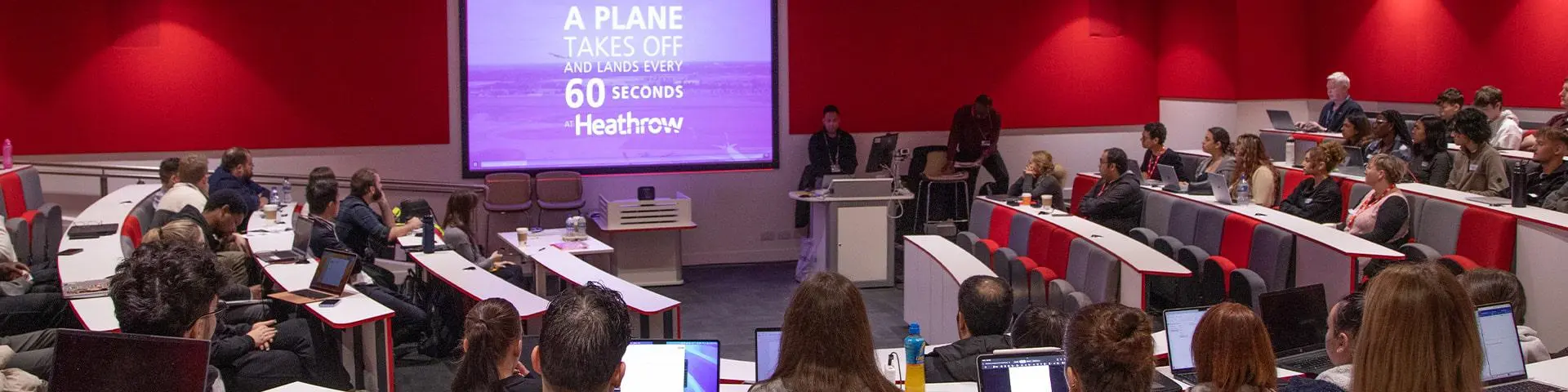
At Solent University, we strive to connect students to real-world learning. Business students welcomed Heathrow Airport onto campus.
12 December 2024
For over 20 years Solent University has been offering students the work experience of a lifetime at a range of music festivals.
31 July 2024
Graduate, Rebecca Marshall awarded CIMSPA prize for her outstanding contribution to her degree and multiple volunteering roles.
11 July 2024
Solent's final year creative students showcased their work at the end of year summer show.
11 June 2024
Experience life as a student at Solent at one of our on-campus or virtual undergraduate, postgraduate or maritime open days.
Find out more
Re:So, Solent's student retail initiative, ran a campus clothes swap supported by John Lewis FashionCycle, saving items from landfill
1 May 2024
BA (Hons) Fashion Management with Marketing student Aimee Biddle recently won footware retailer size?'s Student of the Year award
30 April 2024
BA (Hons) Fine Art students showcased their 'Introspective' exhibition in shipping containers in Southampton's cultural quarter.
24 April 2024
Monica Basie, a student nurse at Solent University, was selected to represent nursing students on the local care system student council
22 April 2024